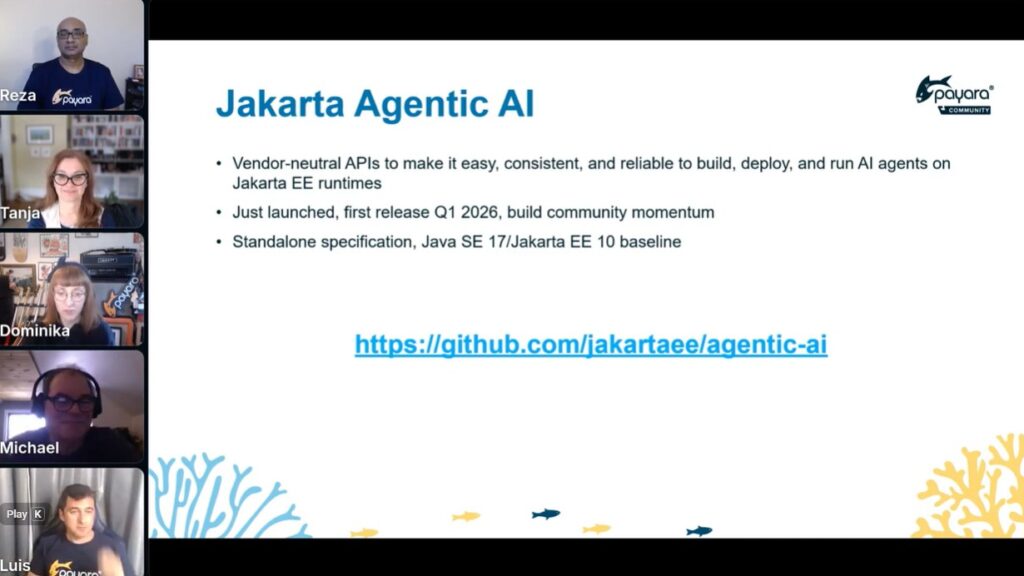 2 minutes
2 minutes
Shaping Jakarta Agentic AI Together – Watch the Open Conversation
Earlier this week, we hosted Jakarta Agentic AI, An Open Conversation, an open house Jakarta TechTalk session, exploring a […]

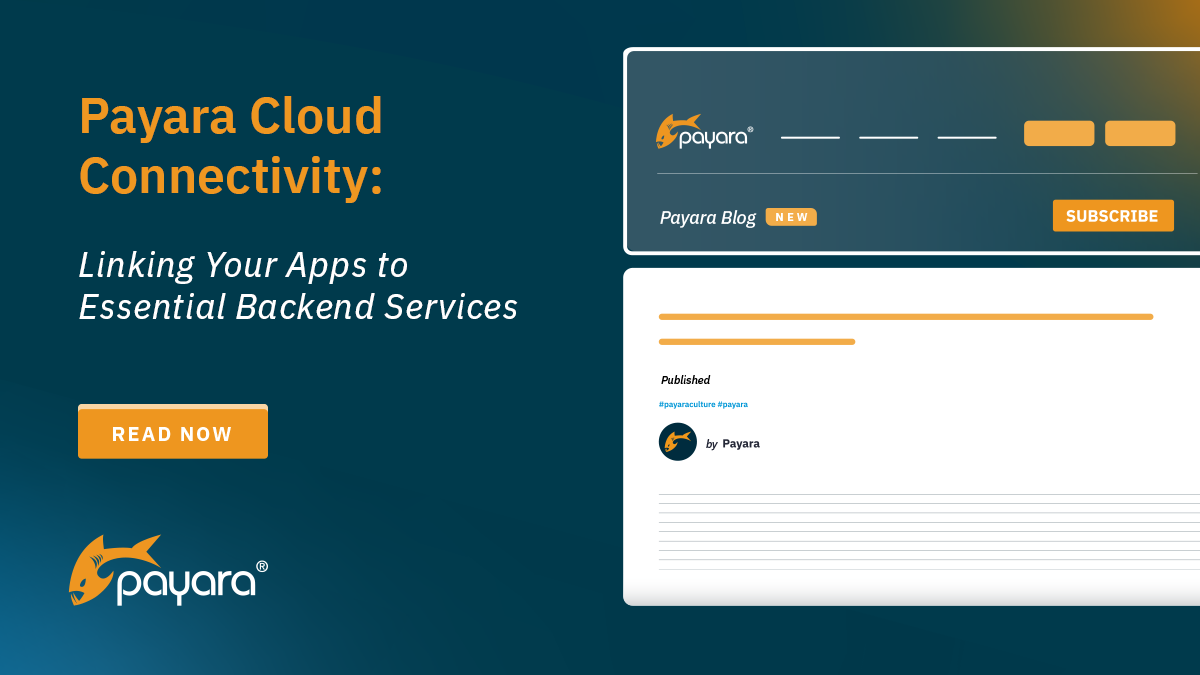
Payara Cloud, our increasingly popular Payara as a Service (PaaS) offering, automates the cloud deployment of your Jakarta EE and MicroProfile applications, making it easy to connect to essential services that your application relies on. This post shows you how to connect your applications to the services they need. This quick tutorial applies whether those services are inside or outside your cloud environment, as long as they are reachable across the internet.
Payara Cloud is designed with open outbound connections. This means your deployed applications can connect to any service available over the internet. This lets you easily integrate with any internet-accessible tool, including databases, APIs, message queues and any other services your application needs. For added security, you can whitelist the IP address of Payara Cloud in your firewall, so you can rest assured that only your deployed applications can connect to your services.
As almost all applications need some form of data store, connecting to a database from your Payara Cloud application is straightforward.
Most of the time, you’ll connect to a database using a standard JDBC connection string. Payara Cloud can connect whether your database is hosted on a public cloud like AWS, a private data centre, or even your local network – provided it’s reachable over the internet.
Combine these strings with your credentials to connect your application to the database. Payara Cloud supports encrypted connections (using SSL/TLS) to keep your data private. All deployed applications automatically get an SSL certificate.
Enterprise applications often rely on more than just databases, with most enterprise applications having a dependency on other services. From message brokers to blob storage and third-party APIs, Payara Cloud applications can connect to a wide array of services.
Payara Cloud applications can easily connect to external APIs easily using libraries, like the Java HTTP Client, MicroProfile Rest Client or third-party libraries like Apache HttpClient.
For messaging services, Payara Cloud applications can connect to message brokers like RabbitMQ or Kafka using their respective Java client libraries and protocols. While JMS can be used with some brokers, it’s not universally supported by all messaging platforms.
Payara Cloud deployed applications can also integrate with popular cloud platforms such as:
These are only a few examples of the many services your Payara Cloud deployed applications can interact with and consume. The goal of Payara Cloud as a Jakarta EE application deployment service is to give your applications the freedom to use the power of the internet through outbound connections. Payara Cloud provides you a well optimized Jakarta EE and MicroProfile application deployment service, and leaves you with the freedom to choose any service your application needs. No lock-in, just freedom of choice.
Payara Cloud’s open connectivity lets your Jakarta EE and MicroProfile applications easily work with the services they need, no matter where they are located. Whether you’re building a basic web application or a complex system of microservices, Payara Cloud makes it simple to integrate with the tools and services that run your business. Why not give it a try today with a free trial account and see for yourself?
Share:
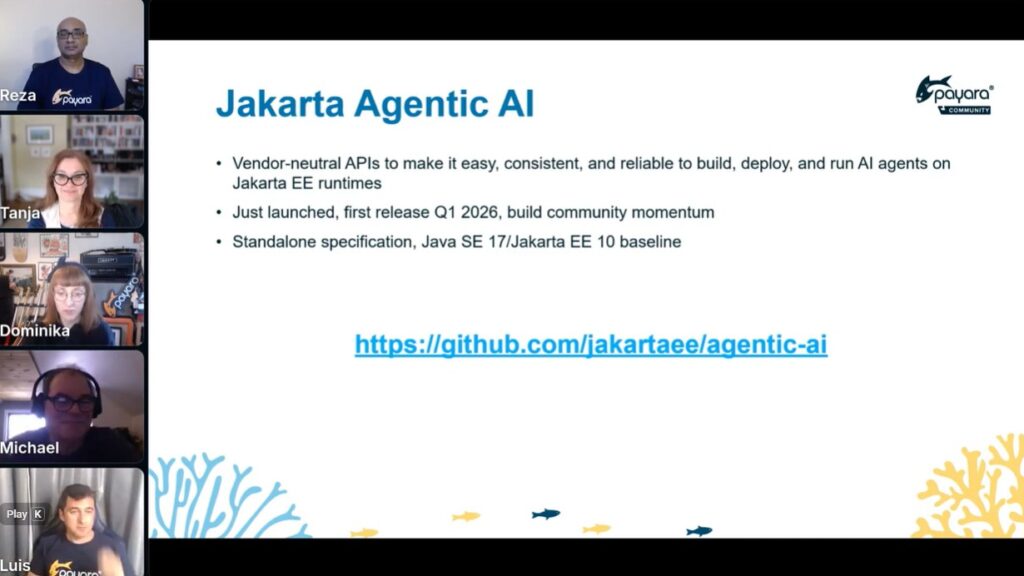 2 minutes
2 minutes
Earlier this week, we hosted Jakarta Agentic AI, An Open Conversation, an open house Jakarta TechTalk session, exploring a […]
 5 minutes
5 minutes
Published a little later than usual due to a busy conference season, this edition looks back at the key […]
 4 minutes
4 minutes
Spring Framework 7 and Spring Boot 4 officially arrived, marking a key milestone for the Java ecosystem. From improved startup performance and modularization to native-image […]